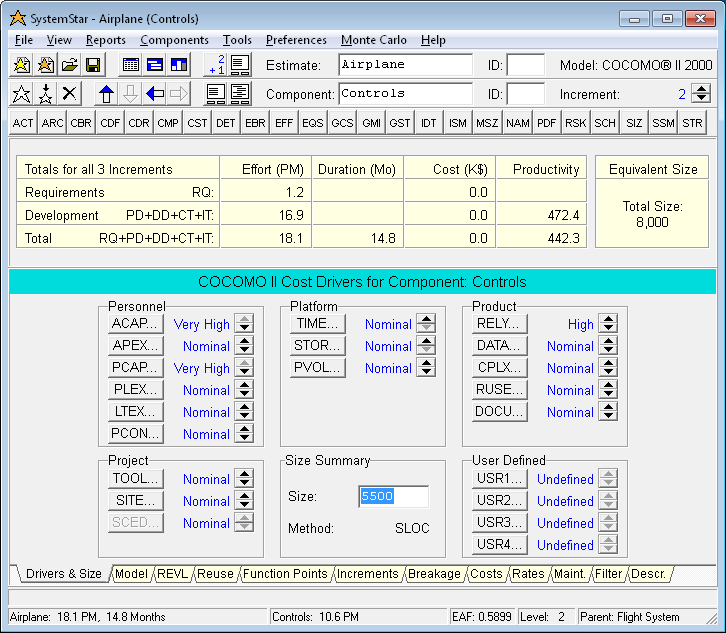Home
SystemStar Guided Tour
SystemStar Features
SystemStar Facts
Download Demo
Price List
Training
COCOMO Overview
COCOMO History
COCOMO Cost Drivers
COCOMO II Features
Function Points
Incremental COCOMO
Calibration
COSYSMO Overview
COSYSMO Features
Links
FAQ
What's New
Contact Us
Home
SystemStar Guided Tour
SystemStar Features
SystemStar Facts
Download Demo
Price List
Training
COCOMO Overview
COCOMO History
COCOMO Cost Drivers
COCOMO II Features
Function Points
Incremental COCOMO
Calibration
COSYSMO Overview
COSYSMO Features
Links
FAQ
What's New
Contact Us
![]() Prev Page |
Start of Tour |
Next Page
Prev Page |
Start of Tour |
Next Page
![]()
This image depicts the SystemStar Window with the Drivers & Size notebook tab selected.
The SystemStar Window always display the parameters and settings pertaining to the current estimate and current component. Note that the arrow buttons on the component toolbar are one way to navigate the hierarchy of components you create.
You can set values for a COCOMO cost driver in two ways:
1) Click the related button (e.g. "ACAP...") to use the Cost Driver Editor.
2) Click the up arrow or down arrow on the spin button.